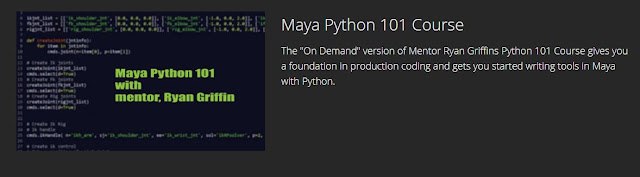I just accidentally deleted the original draft of this so I'm posting again. Sadly I dropped this project for a while, however I do intend to return to it at some point.
Two words that are stuck in my brain when it comes to animation requirements are dependability, and predictability. Nice words right, but what do they mean in context to a rig? A dependable rig shouldn’t break. Stretchy limbs should always stretch, matching should always match, and all those other super high-tech features should stay super. Predictability comes into play when you’re creating multiple rigs for a production. If one rig has certain features, control shapes, and so on, then all the rigs should have those features. You don’t want to call your arm to head space switch attribute “head switch” on one rig and “noggin toggle” on another. So listen, this all sounds great, but stuff always happens on the first pass of any rig. Maybe you didn’t understand all of the animators requirements, or the animator will need the rig to do some crazy thing for a specific shot. Animator: “In this shot I need the character to shove his foot in his mouth while doing the chicken dance”. You also need to consider that you are just a human. You are going to make mistakes, or miss some connection somewhere that causes the rig to turn into a ball of polygons when a particular set of controls are used in combination. That’s okay. Animators are generally understanding people who are willing to laugh at with you when when something explodes, but it’s the Character TD’s job to make sure that the chance of errors have been minimized before the rig is delivered.
So how do we minimize the margin for error? Doing things procedurally goes a long way toward that goal. While you may have had a rough night drinking craft beer samplers at your sister's birthday party, your code will be a bit more sensible. Knowing it has to work in the morning, your code will refrain from any any heavy partying thus allowing it to perform predictably the next day. It’s also important for you to talk to the animators before creating the rig they will use. I know they can be king of intimidating standing over there talking about acting choices and motivation while they wildly swing around a plastic sword, but it’s unlikely they will strike you “intentionally” if you go over to discuss the requirements for the shot or animation sequence they will be working on.
Lastly you should consider technical requirements. If you are working on a game you may be up against a joint limit and you are probably limited to the types of deformers you can use. In most case you won’t be able to use any deformers to effect the actual skinned mesh, but you can use deformers to drive the rig. And let’s not forget number of influences per vertex! In my opinion these limitations are the factors that make game rigging so interesting and challenging. Game rigs need to push toward that cinematic quality without crazy deformers, muscle systems, and per shot rigs. Okay I’m slipping into a tangent. What other technical requirements should we consider. Well we will probably want the rig to run at more than one frame per second. This means we need to be smart with our deformer use, expressions, muscle systems, and all that fancy stuff that makes a rig fancy. Time for another shameless shout out to the Rigging Dojo who has some excellent information on the topic of
rig performance.
Above all else, the animator wants to create the pose they want as quickly and easily as possible without counter animating! If you remember that one thing, you are sure to be surrounded by happy animators
Now for those of you who refused to read all those boring words above, I present a synopsis in bullet point form.
Designing a great rig
- Dependability and Predictability.
- The animator can get the poses they need as easily as possible with no counter animating.
- The rig can achieve the requirements of a particular shot, a series of shots, or an animation set.
- The rig should be fast enough to allow for real time playback.
- The rig should Saweet!
With all of the previous stuff in mind I will now set out to define the requirements for the Ranger Rig.
Ranger Rig Requirements
- Audience: The animation community at large.
- Use: I have no idea what you are going to do with this thing and I don’t plan on asking each of you personally so I will defer to some general requirements.
- General Requirements:
- Cinematic quality face with minimal controls to drive toward major poses like mouth corner wide and brow up. Sub-controls will allow for fine tuning the pose.
- Beny controls.
- Stretchy limbs.
- Automated correctives.
- Commonly used space switches.
- 360 degree twist extractors to prevent flipping.
- The foot.
- Heel to toe roll.
- Animatable points for twist and pivot.
- Toe twist, flap, and pivot.
- Breathing controls.
- Weapon controls with the ability to easily sheath the sword.
- Possibly the ability to remove the boots, and armor.
- Optional dynamics for little dangly bits.
- The rig should be built procedurally where possible. This means all the artsy things like nice face shapes should be handled by math and junk, with an optional layer that uses blendshapes, and deformers.
- It must be fast! This may mean things like proxy geometry, total abandonment of expressions, and systems optimized for multithreading.
- Support for older versions of Maya.
That looks like a pretty good list for the moment. I would love to hear your opinions on what makes for a great rig with some specific information on features you would like to see on the Ranger. I think my next pose will talk about my plans for the face as I'm psyched up to get started on that. That’s all for now everyone.